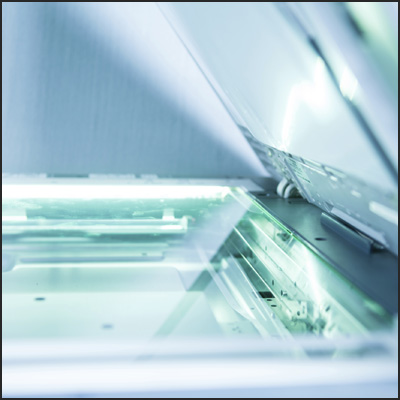Business Office Scanning Foils Paper Problems
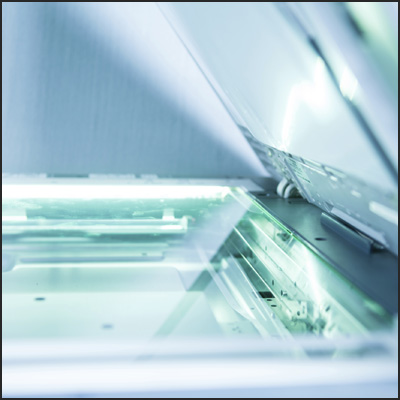
If you use our Scanning and Archiving solution, you know how its patient-centric features help to create a paperless patient medical record. Now we've extended this paperless toolbox even further. MEDITECH’s Business Office Scanning enables financial departments to scan and retrieve data unrelated to a specific patient (e.g., resumes and checks), indexes them by date, and links them to your database.
Business Office Scanning is accessible directly from the user desktops in our financial applications, so your staff can easily scan, retrieve, and view documents instead of wasting time searching for paper. Plus, scanned documents alleviate the need for physical storage space.
Here’s what else your staff can accomplish with MEDITECH’s Business Office Scanning:
- Apply financial documents (e.g., insurance checks, EOBs, and remittances) to multiple patient accounts
- Compile a list of patients who meet the criteria for a specified document
- Apply a single insurance check to multiple patient accounts by scanning and attaching it to each affected patient
- Scan employee or applicant-related documents (e.g., W-4 forms, licenses, insurance beneficiary forms, employee certifications, resumes, and transcripts)
- Define keys for additional indexing and retrieval options
- Filter searches by date range, document type, and even certain key values to quickly locate documents such as resumes that apply to a particular applicant or range of applicants
- Scan financial documents relevant to Materials Management (e.g., receipts, contracts, purchase orders, and maintenance contracts), Accounts Payable (e.g., credit card statements and storage contracts), and Fixed Assets (e.g., pictures of actual assets or equipment)
- Store electronic copies of documents such as expense reports, project plans, consulting agreements, and bank statements for General Ledger.
To learn more about Business Office Scanning, please contact your marketing consultant.