April 04, 2025 - The Release Documentation Search Spreadsheet Output Option now includes a Best Practice/Supplemental Documentation link. For Dev IDs containing this information, links will appear in the last column of the search results.
Try It Out
- Enter your organization’s Product Line and Application(s) on the Update Documentation or Range of Requests tab.
- Enter the From Release and To Release for the range of changes you are identifying.
- Click the Submit button.
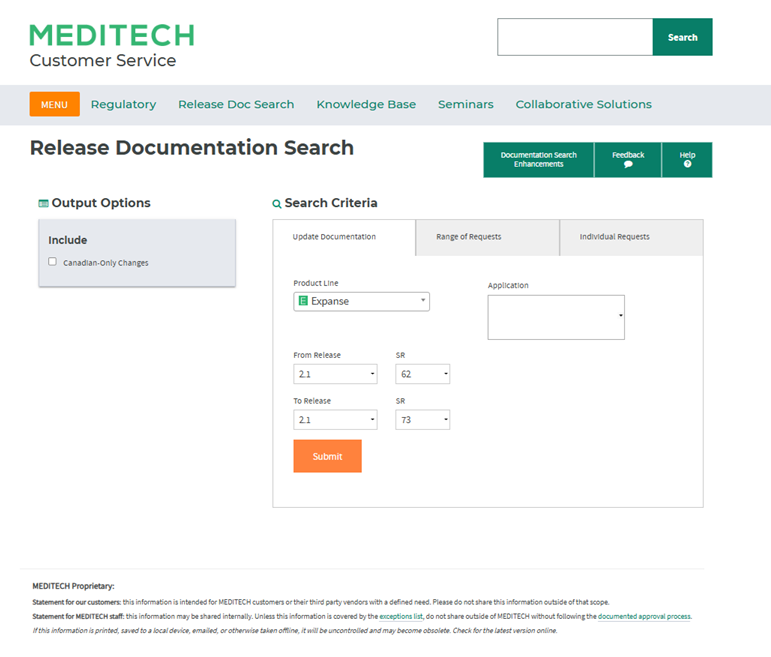
The option to filter by “Supporting Documentation” under the Involves column is also available to view Dev IDs with Supporting Documentation links.
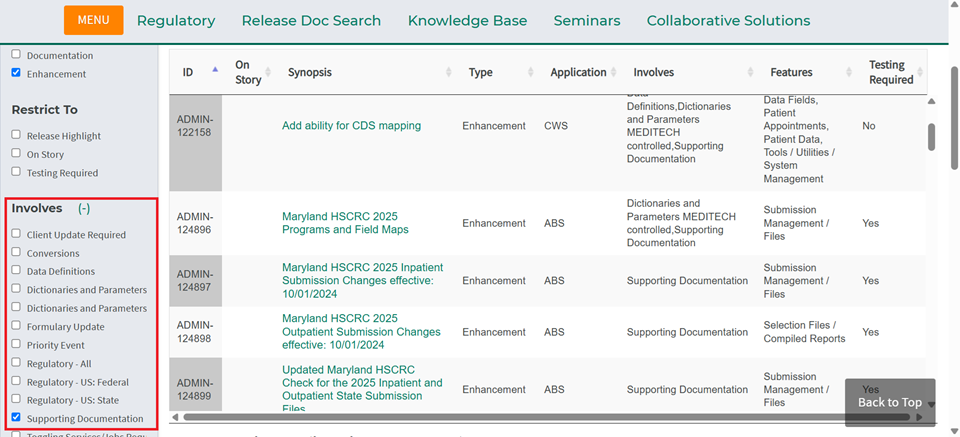
Note: A JavaScript refresh may be necessary to get the new column to appear in the spreadsheet. To do this, press <Ctrl> <F5> on the page showing the results of the search.
Choose the Spreadsheet Output Option and scroll right on the resulting Spreadsheet. The last column, titled "Supporting Documentation," contains a link to the Best Practice or Supplemental Document.
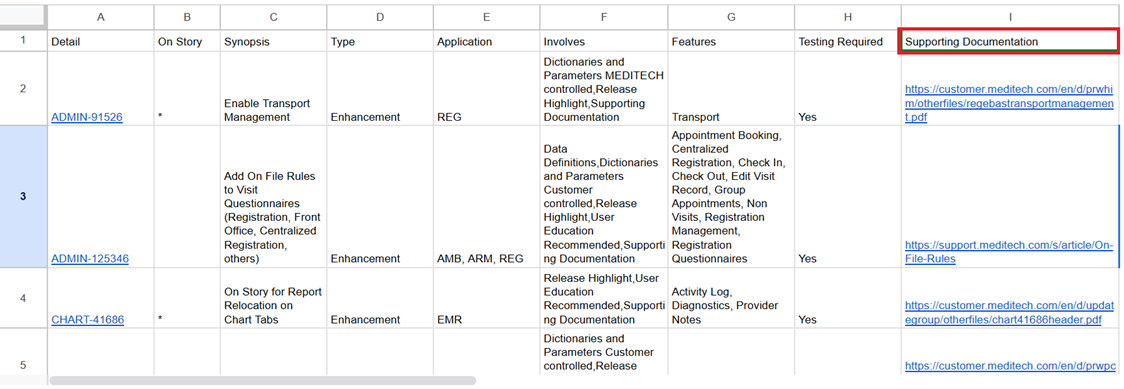
Questions
Contact your MEDITECH Account/Customer Success Manager or Update Coordinator.