October 16, 2024 - With our evolving regulatory landscape, we’ve updated how to identify Regulatory-related release documentation using Release Documentation Search. Selecting Regulatory categories from the Involves filter will identify Dev IDs and documentation for categories such as:
- Regulatory - Canada
- Regulatory - Canada: Province
- Regulatory - Certification: 21st Century Cures Act
- Regulatory - Certification: US Federal
- Regulatory - Certification: Canadian
- Regulatory - Certification: E-prescribing
- Regulatory - FDA
- Regulatory - HIPAA
- Regulatory - International
- Regulatory - US: Federal
- Regulatory - US: State
Try It Out
1) Enter your organization’s Product Line and Application(s) on the Update Documentation or Range of Requests tab.
2) Choose the From Release/Service Release (SR) and To Release/Service Release (SR) for which you are seeking documentation.
3) Click the Submit button.
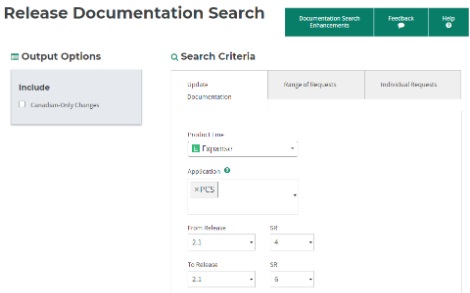
4) When you receive your search results, in the Filter By section, select a Regulatory category under Involves. To note, you will not see all Regulatory categories listed in the ‘Involves’ filter. The ‘Involves’ filter includes only those Regulatory categories associated with the Dev IDs appearing in your search results. To further refine your results, you can choose a Type, such as Correction or Enhancement, and/or a specific regulatory term in the Search field (see “FHIR” example in the image below).
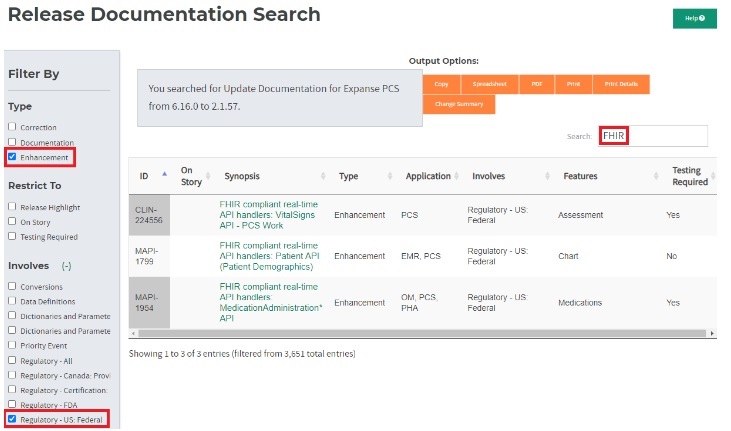
Questions
Contact your MEDITECH account/customer success manager or update coordinator.