The Release Documentation Search allows customers to view Release Highlights by filtering search results.
Release Highlights are changes customers should pay special attention to during a full release update or priority pack top off. These changes may include significant enhancements and those requiring considerable setup and end user training.
Try It Out
1) To identify new changes within your update, perform the search by entering your organization’s Product Line and Application(s) on the Update Documentation tab. Enter your current LIVE release under From Release and the release you are updating to under To Release.
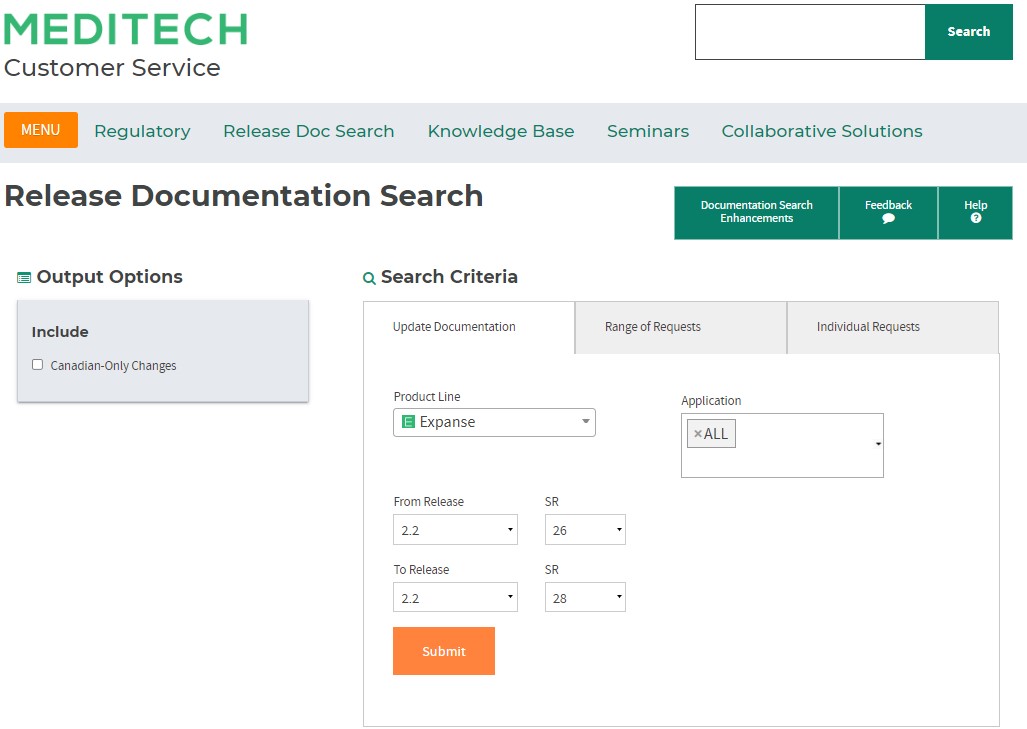
2) When you receive your search results, under the new Filter By section, select “Release Highlight” under RestrictTo.
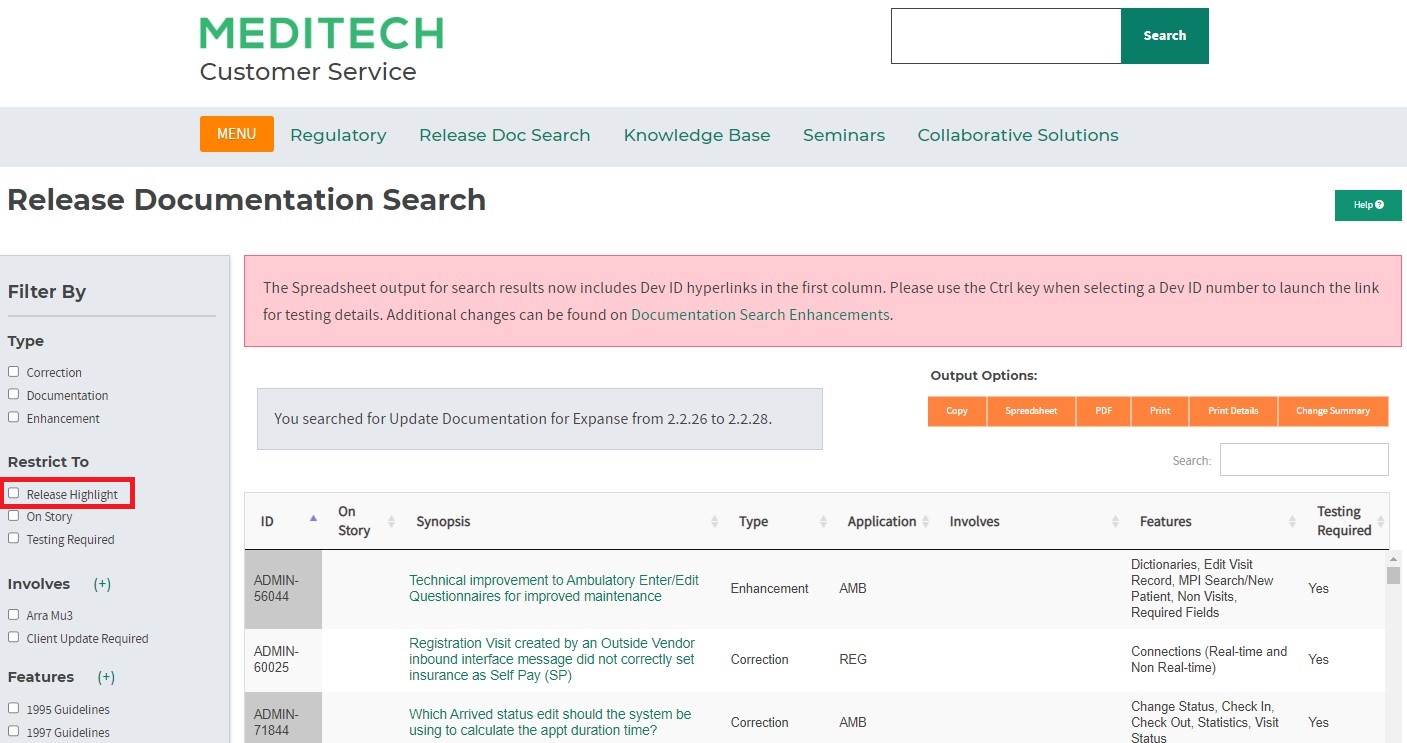
3) The search results will then be filtered to the Release Highlight changes.
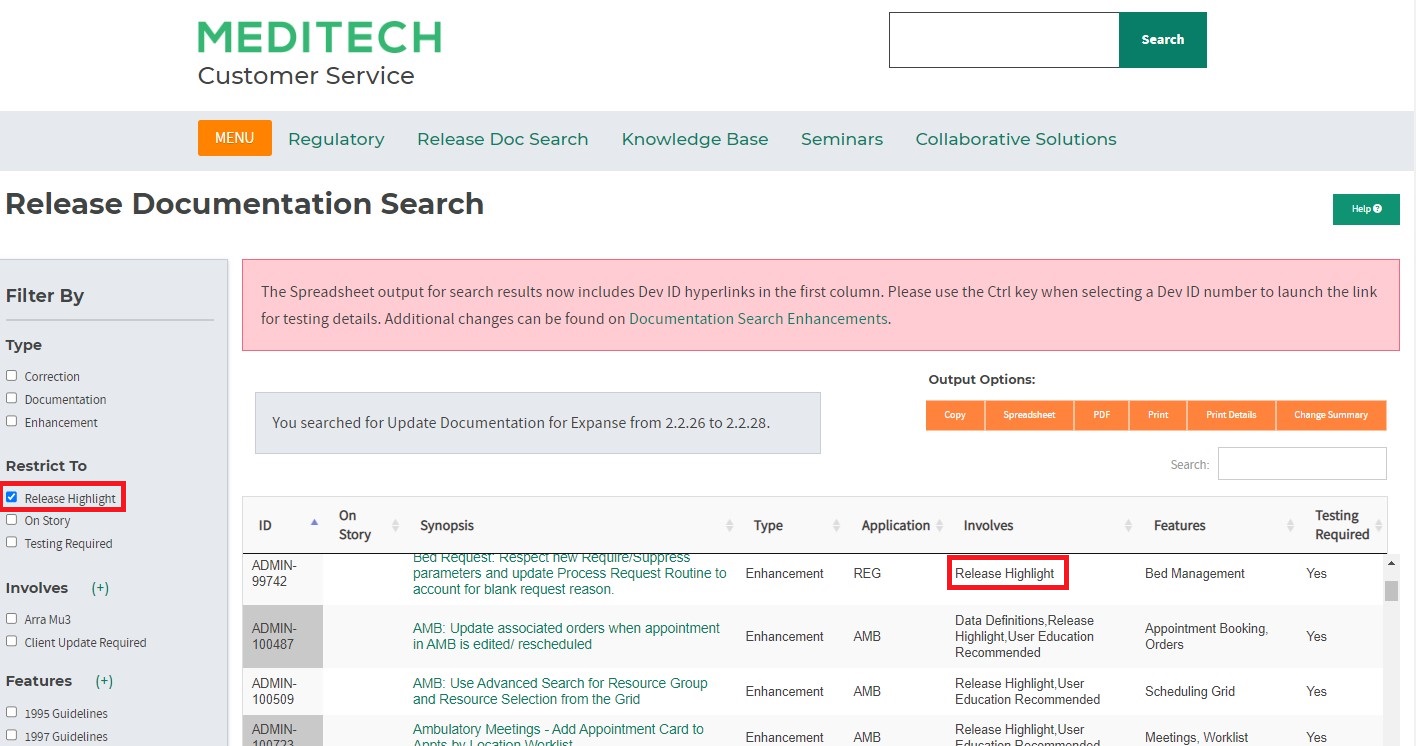
Questions: Contact your update coordinator.