► Home ► About MEDITECH
Our Mobility Solutions
The Phlebotomy Handheld Solution, or PHH, provides Phlebotomists with a real-time list of specimens awaiting collection. MEDITECH's Proof Positive Solution: Ensures the correct specimens are drawn on the correct patient Employs wireless bedside printing of labels, reducing errors and the need to print extra labels Provides regular updates of orders to be collected as well as collection instructions Works with flexible devices (that can be used wirelessly) offering ease-of-use and durability MEDITECH's Proof Positive Solution Increases Patient Safety by: Providing positive patient identification at the bedside Streamlining workflow by providing one tool with locations requiring draws Centralizing a list of patients, their locations, and the necessary time of draw Ensuring positive identification of patients by scanning bar coded wristbands
What is it?
Learn more about software and hardware requirements for our Phlebotomy Handheld solution:
Technical Specifications/System Prerequisites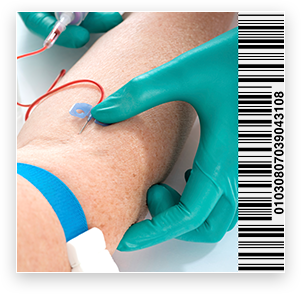 How can you get it?
How can you get it?
Software Delivery
The Phlebotomy Handheld Solution software is included free of charge with your Laboratory Information System (LIS) license. During the implementation process, if the laboratory indicates the intent to use PHH, the MEDITECH Laboratory Specialist opens a task asking for change control to configure the PHH application. If the laboratory is supported by Client Services, then a task is opened and a delivery date is requested.
The PHH application PHH is defined on the Boot Server, typically FS01, using port 5000. The PoC Authentication Service is defined on the LAB file server.
Once MEDITECH delivers the application, the location pathway is provided in the setup task.
A shortcut to the PHH client.mtad must be added to the host server(s) or PCs.
What types of devices can be used to run it?
Find out how to use/access MEDITECH’s PHH solution on a mobile device.
Where can you purchase mobility and peripheral devices?
Learn more about our preferred vendors, ACS MediHealth and The Steve Holmes Group LLC.
For more information about our collaborative solutions, please contact:
ACS MediHealth
David Dean, President
Office (Local): 1-770-751-1177
Toll Free: 1-800-488-3304, Ext: 115
Email: djdean@acs-ebiz.com
ACS MediHealth Device Information
The Steve Holmes Group LLC
Steve Holmes, CEO
Office: 1-508-536-5612
Email: steve@steveholmesgroup.com
The Steve Holmes Group LLC Website
Who can you contact at MEDITECH with questions?
Send us a message to learn more about our PHH solution.